Newsletter 24.03.2025:
to analyze usage and optimize handling of the system
AstroVis_Objects is not the next hosting gallery for astro images but a web- and database platform for visualizing the relationships and effects of the individual
components of a setup through key figures, graphical analyses, and simulations. In particular, the graphic blending
of image fields with your own, customized equipment, including camera rotation, vignetting, and desired framing with
coordinate calculation of image sections from real images taken by astrophysicists, is helpful in planning your own
imaging sessions.
The images are linked to AstroVis_Objects in any resolution via URL from an internet presentation. Only these image addresses
and the associated imaging data are stored in the AstroVis database.
I originally developed AstroVis_Objects for my own use because I couldn't find the graphical analysis tools I was looking
for with the relevant metrics in other software. Since its free release, the AstroVis platform has also been accessed
by external users with 23.523 measured page calls.
First functions of my software, such as displaying the moon for
comparing apparent size, have recently been partially available from other providers. I'm happy to help with
integrating the simulation data.
😂
Except for the magnificent widefield mosaic by W. Schramboeck, the database contains only my own objects and corresponding
equipment, along with links to the images in my gallery, for demo purposes. All other objects I imported from a local
AAS CCD Guide instance for functional testing have been deleted for obvious reasons.
This short workflow to demonstrate the extensive functionality is aimed at interested new users who might also want
to add their own imaging data to the database for simulation purposes.
Although AstroVis_Objects is free to use, I would of course also welcome any kind of feedback and support if this software
is useful to you.
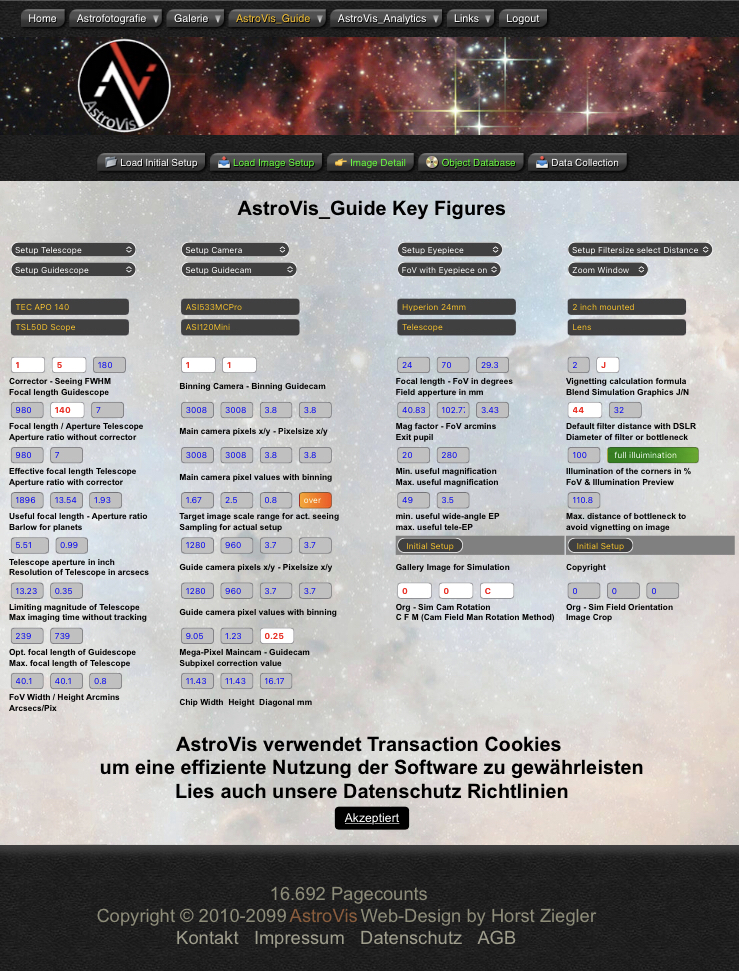
AstroVis_Objects Home Page - The comprehensive formula collection for astrophotographers
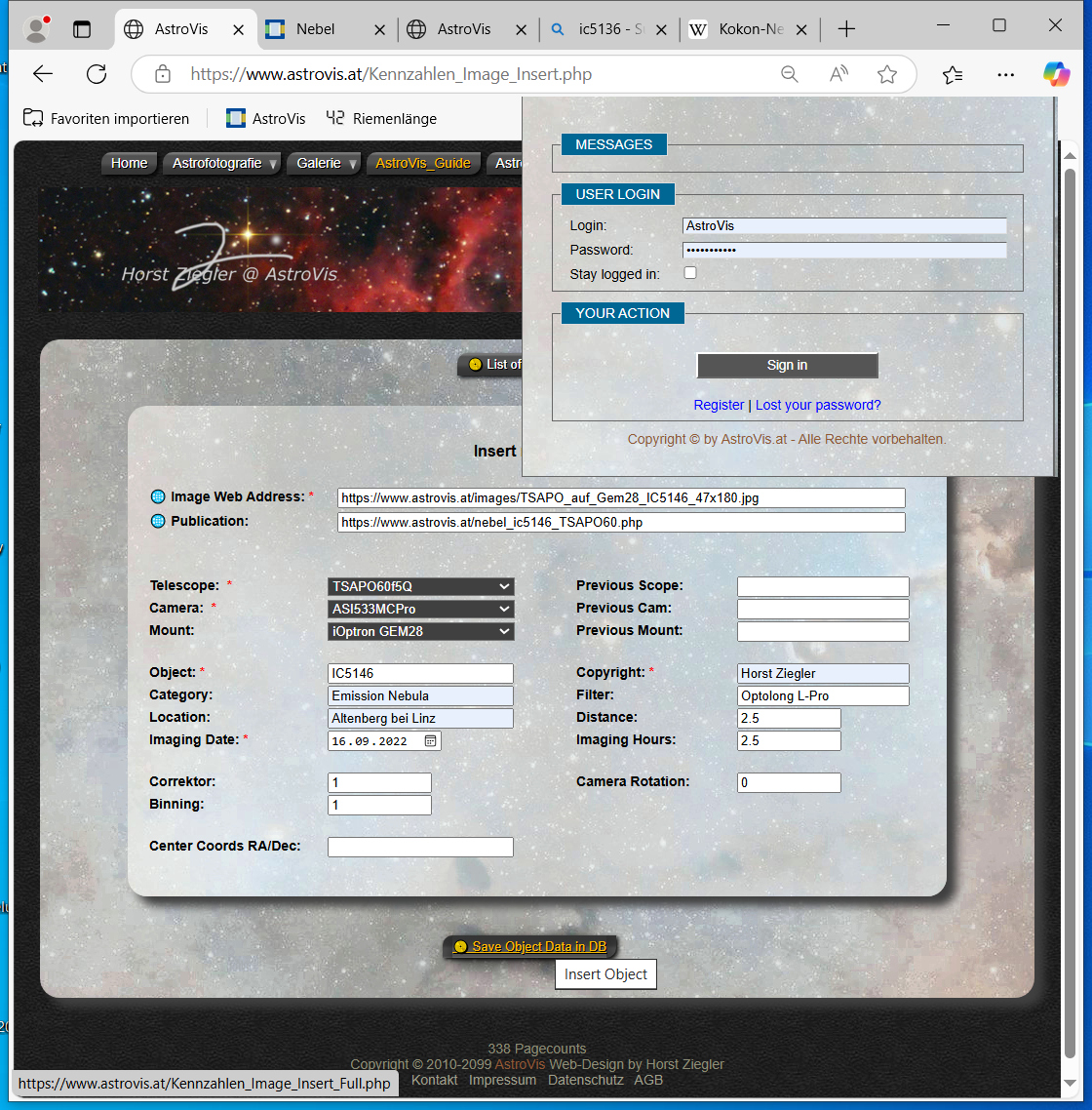
Input screen for a new object. The image is not loaded; only all parameters, including links, are saved.
Adding an object requires user registration and login to AstroVis.
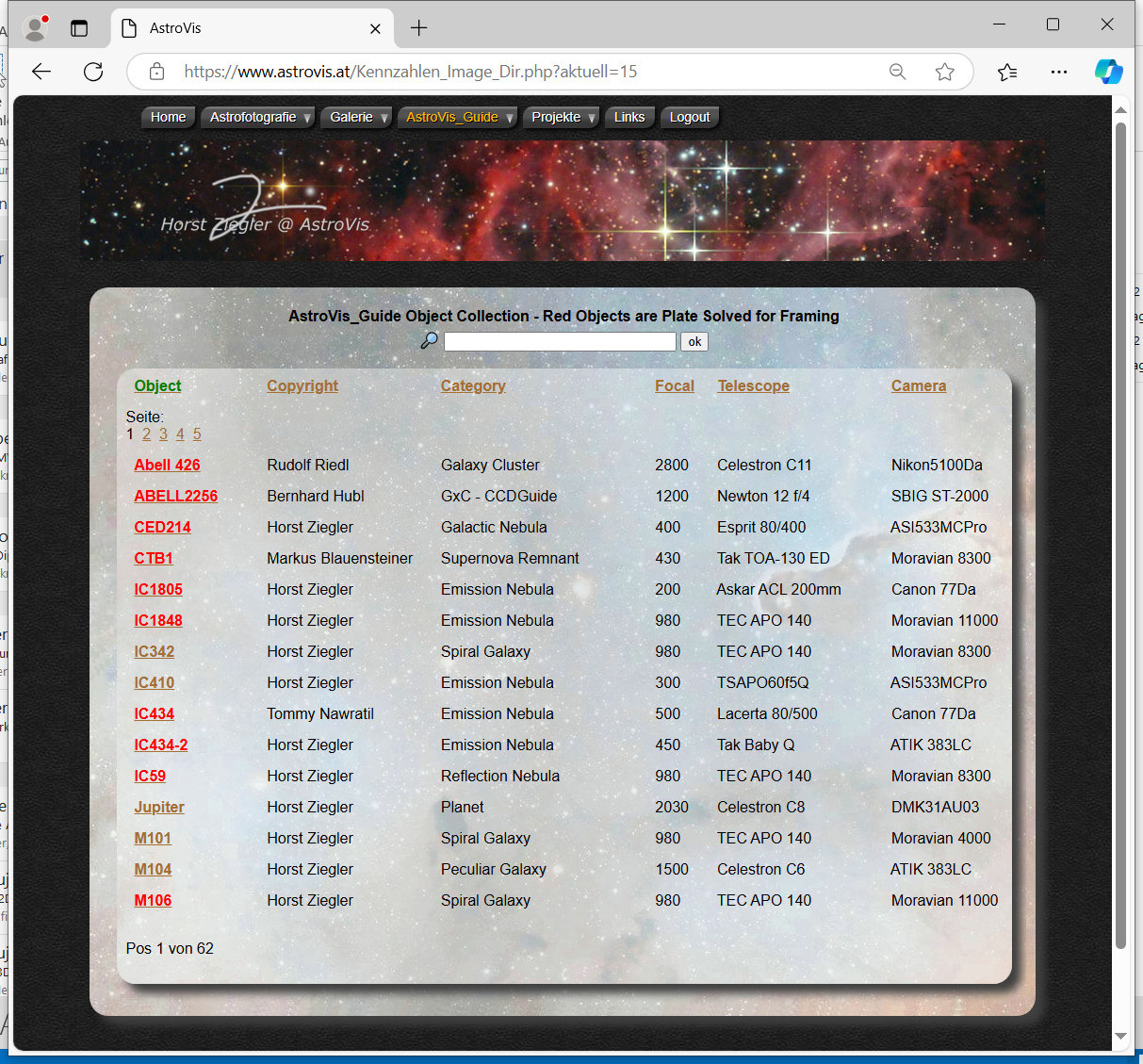
Object database with multiple selection and sorting functions
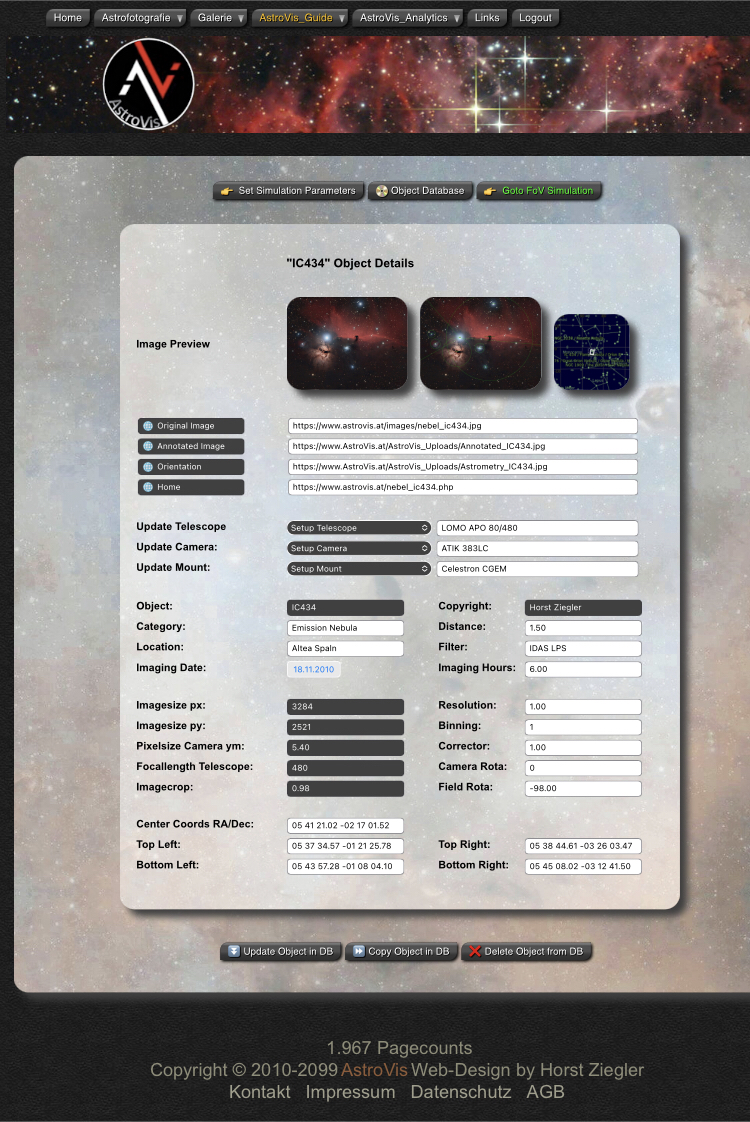
Image preview with all parameters and links to this object
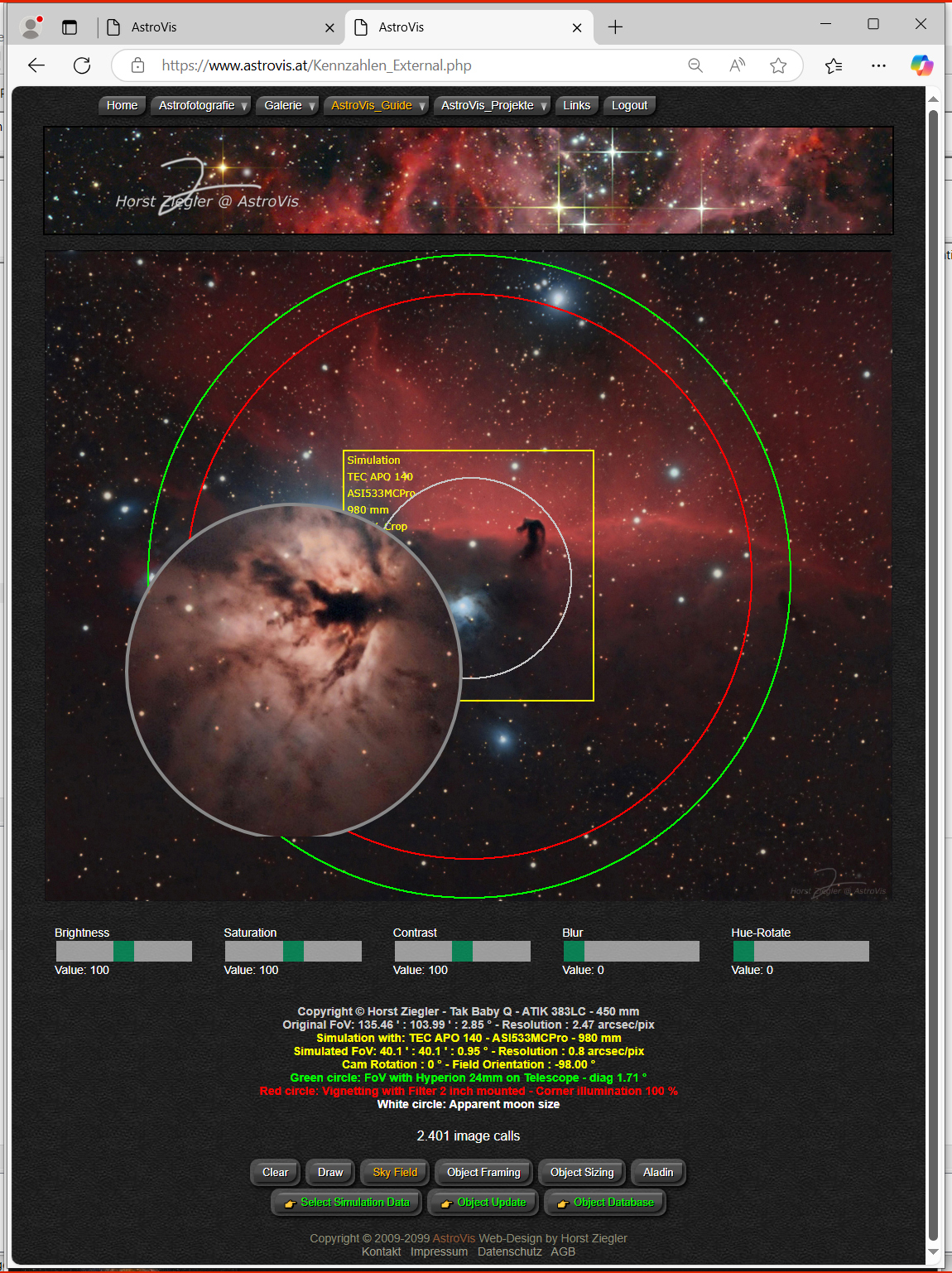
Simulation screen for comparing the field of view of the actual object (yellow) with the field of view of the original equipment (gray) - Blending of moon size (white), vignetting circle (red), and eyepiece field (green) -
Slider for adjusting the image to an alternative screen display
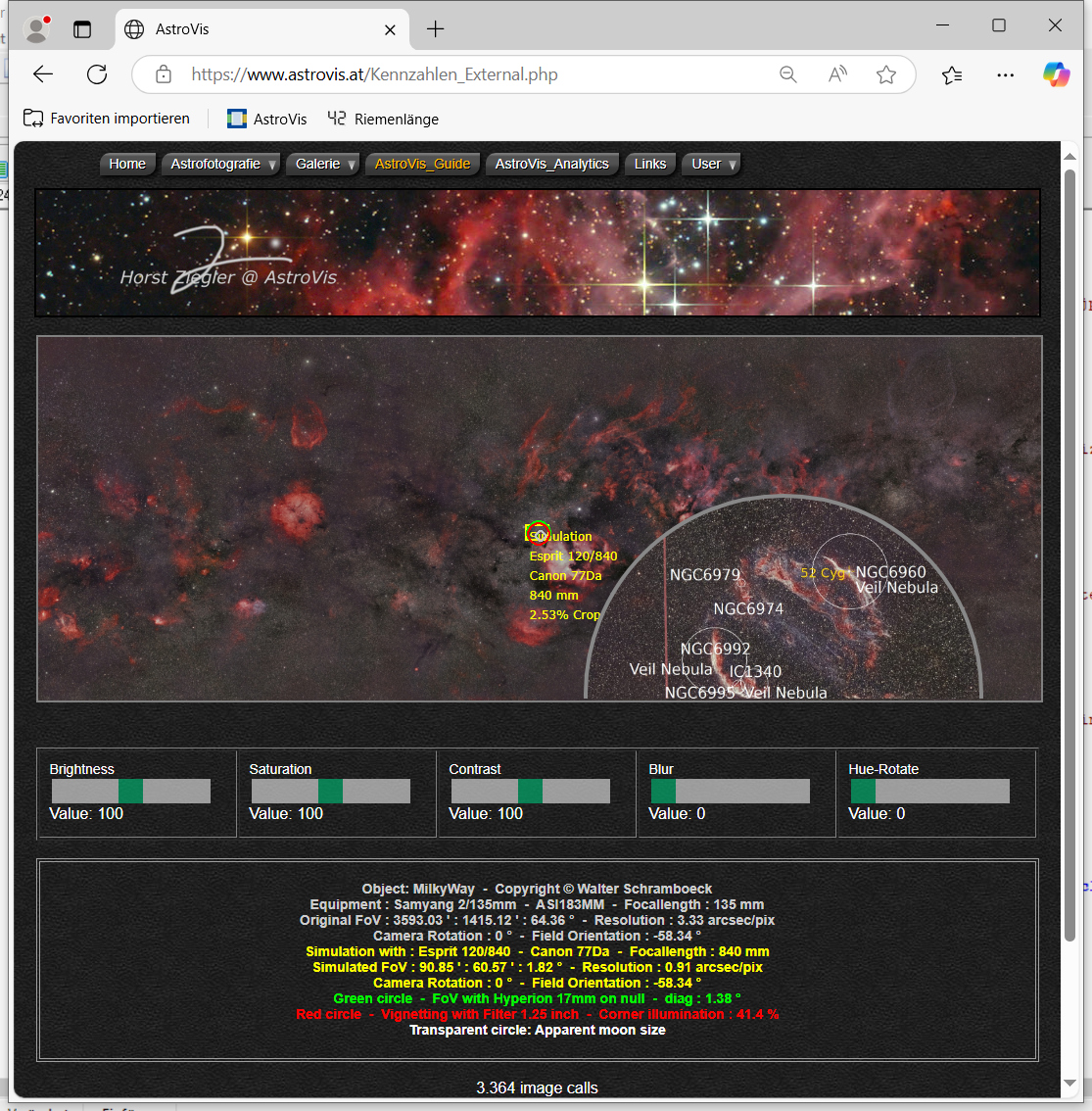
Here is the outstanding 640-hour wide-field mosaic, captured by Walter Schwamboeck. Zoom detail of the Veil Nebula
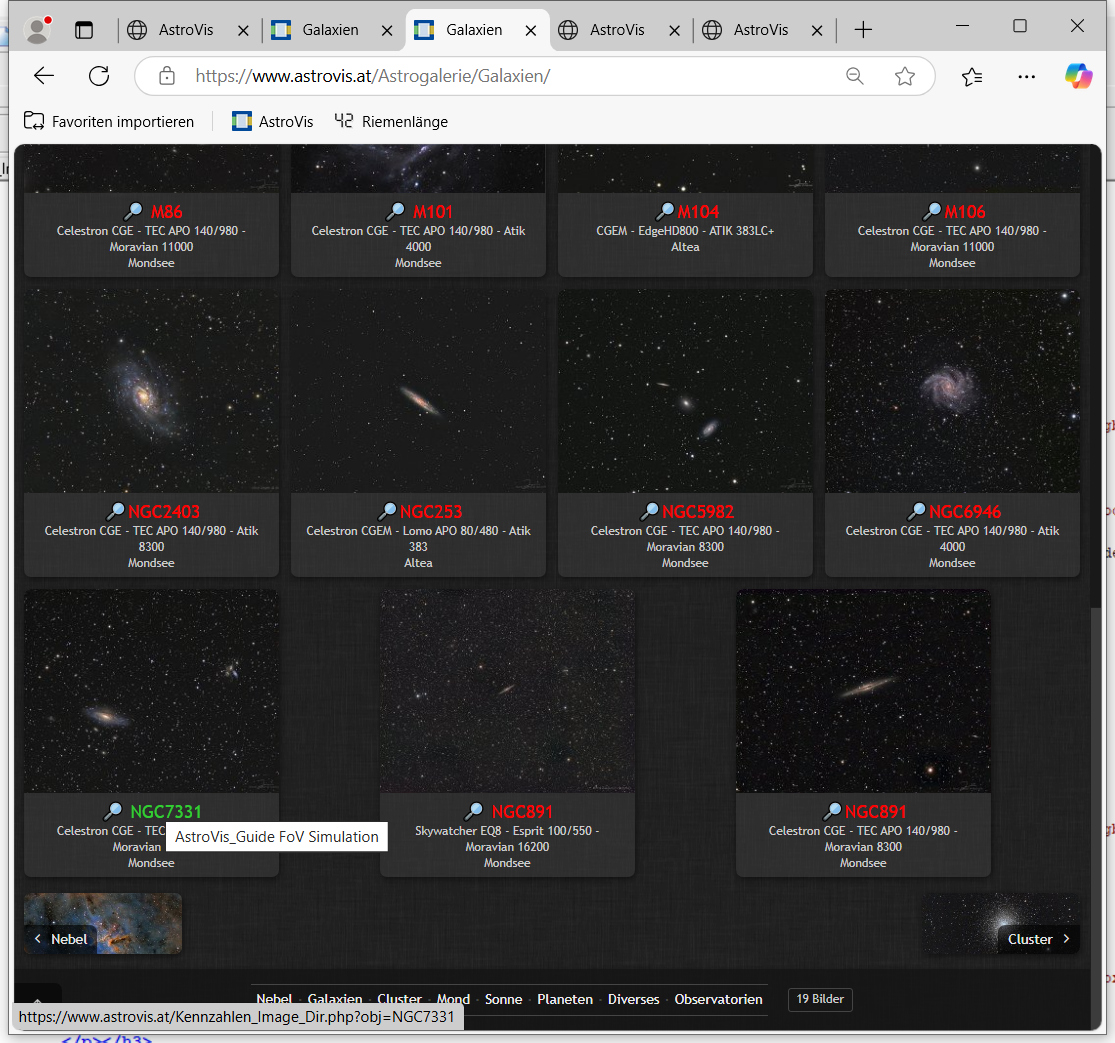
Integration of my jAlbum Gallery with AstroVis_Objects
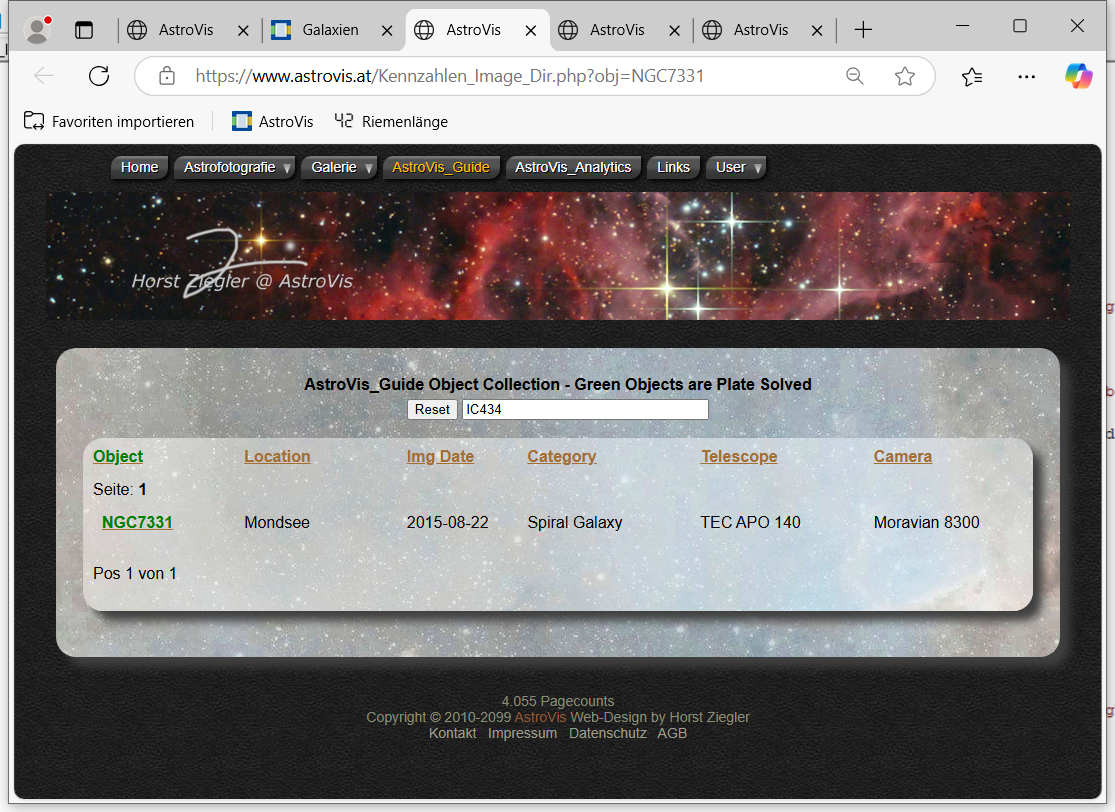
NGC7331 retrieved from the gallery and linked to the object database
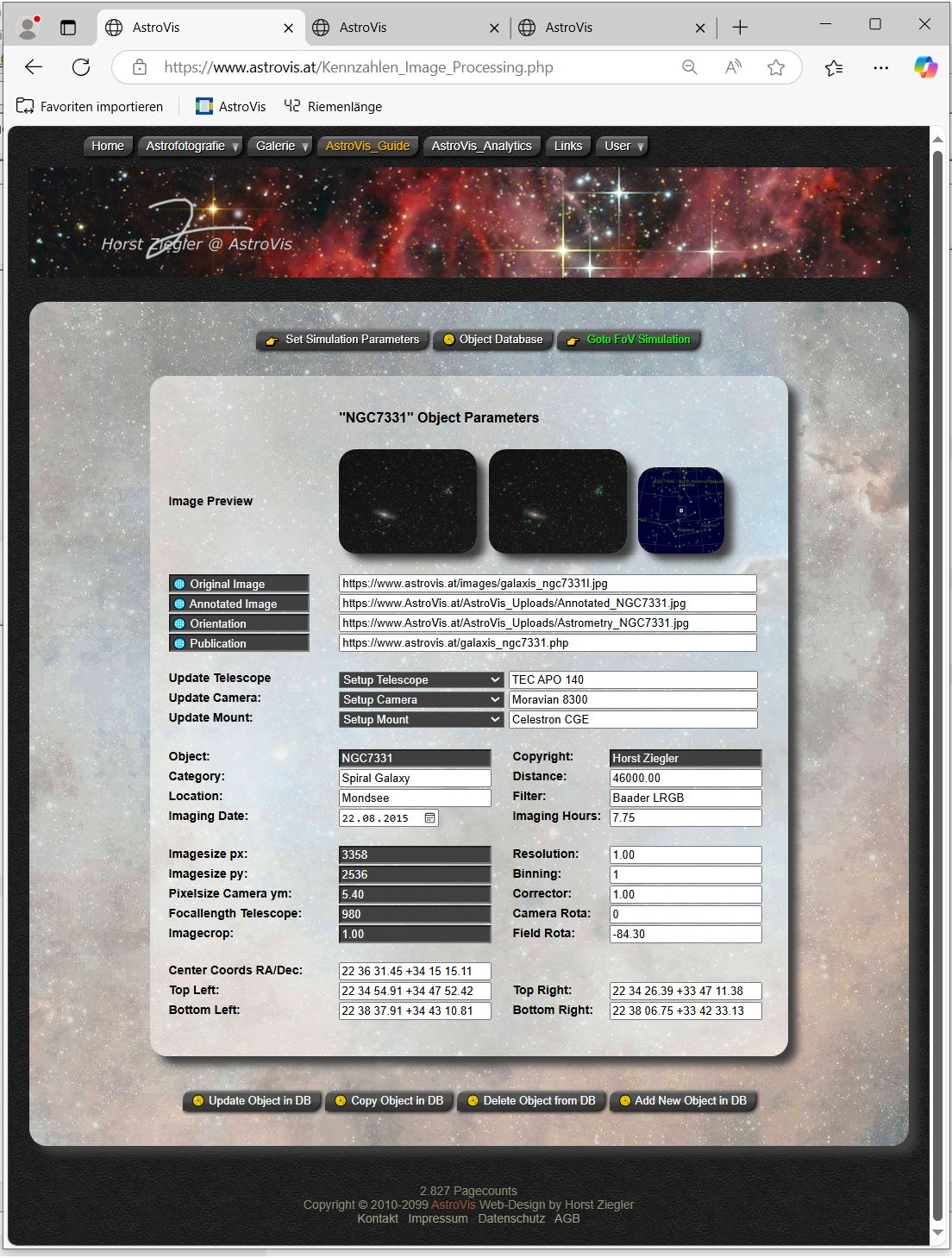
NGC7331 selected from the database directory. Image preview with all parameters and links to this object
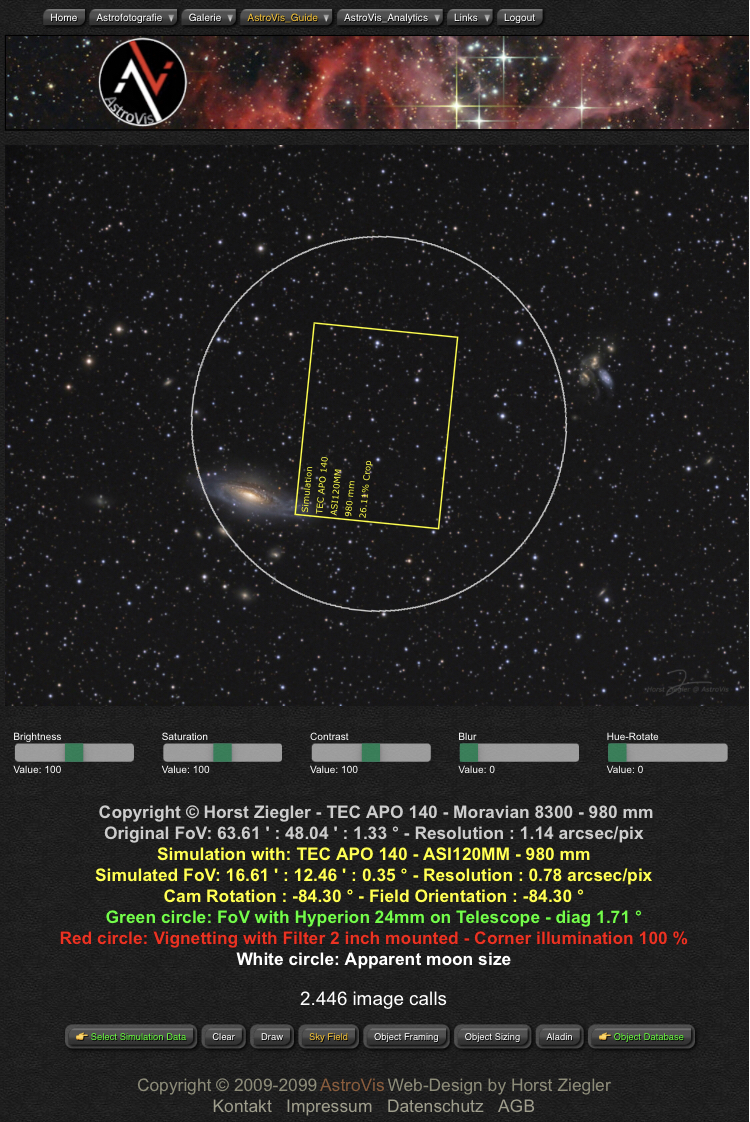
NGC7331 field of view with original image sequence (gray) compared to the field of view of a 4000 mm telescope with rotated camera (yellow)
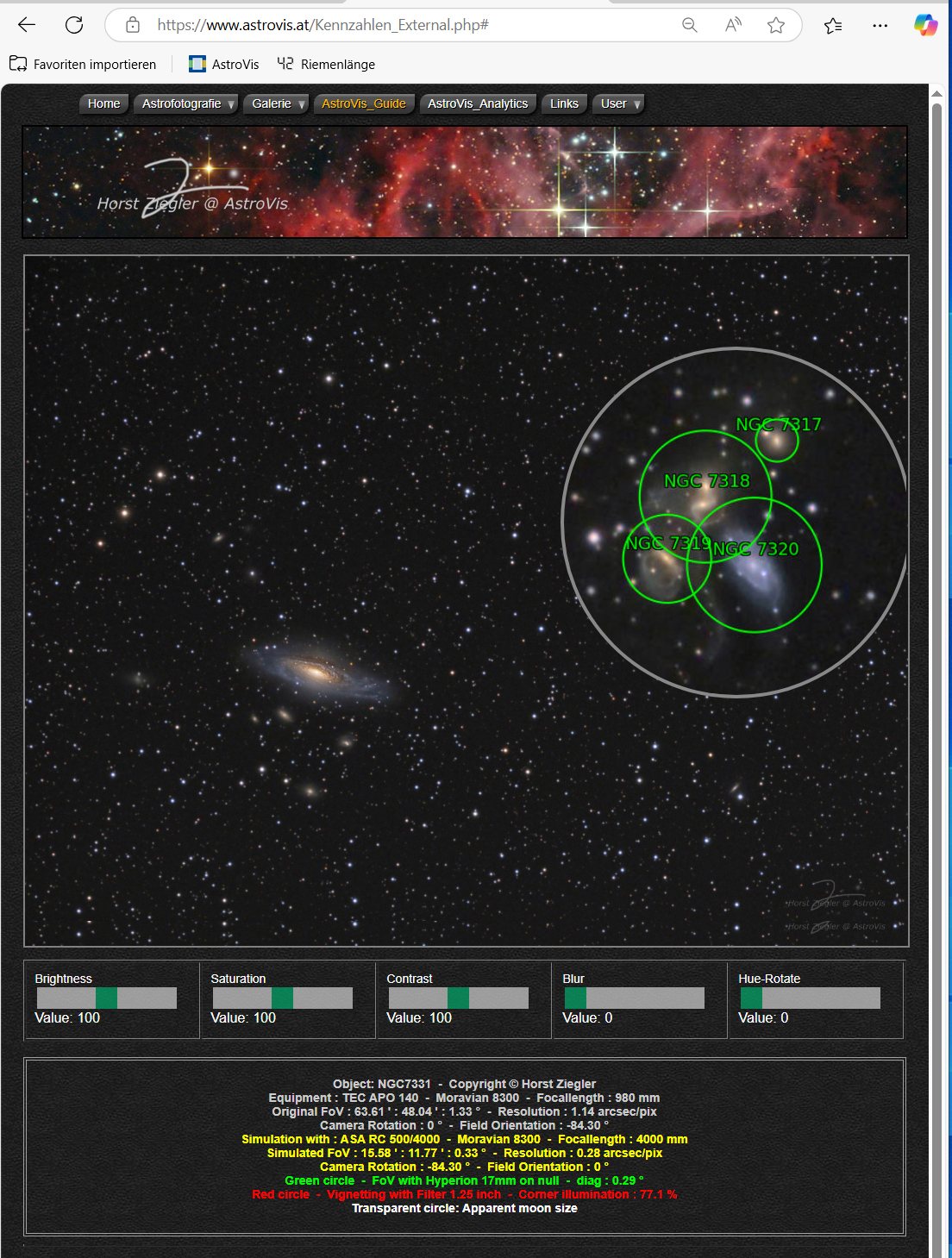
NGC7331 with zoom on Stephan's Quintett
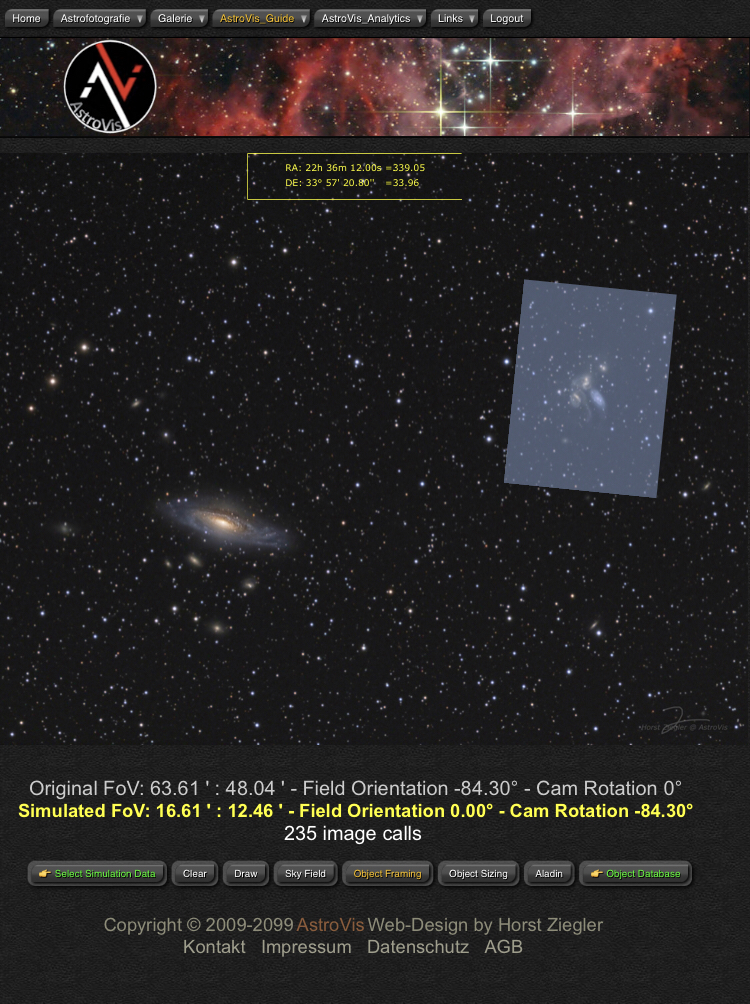
Image of Stephan's Quintet taken with a 4000 mm telescope to capture it in full size. The center coordinates of the image section were calculated using AstroVis_Objects..

Checking the correct coordinates and frame size with Aladin Lite
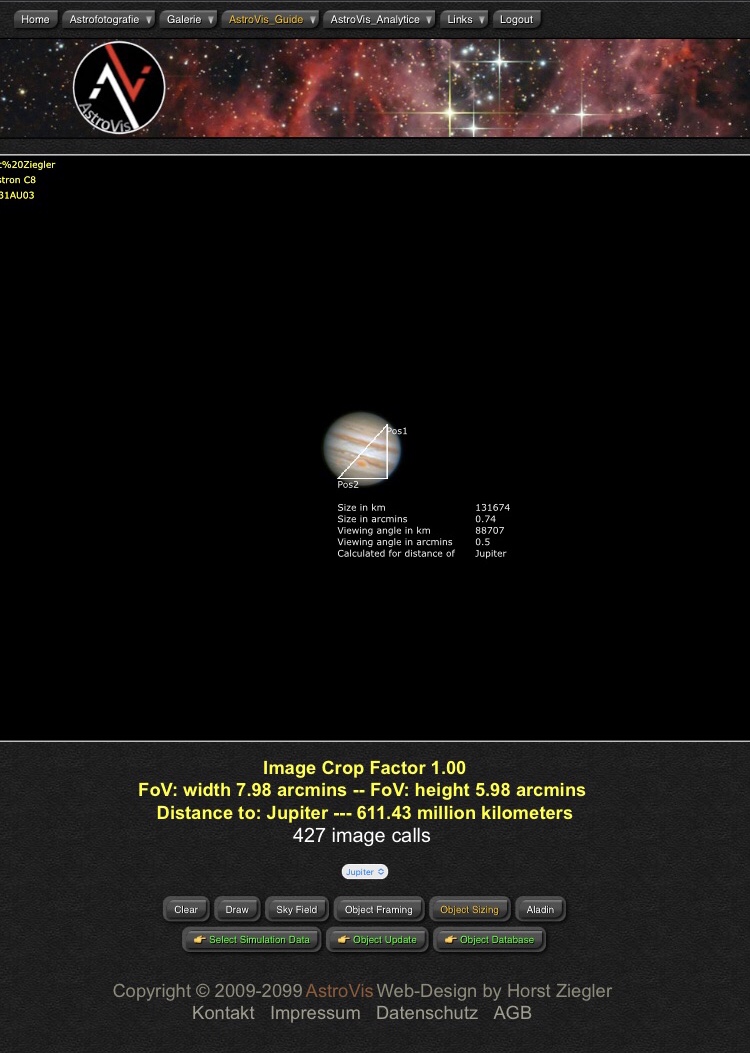
Jupiter Dimension calculated
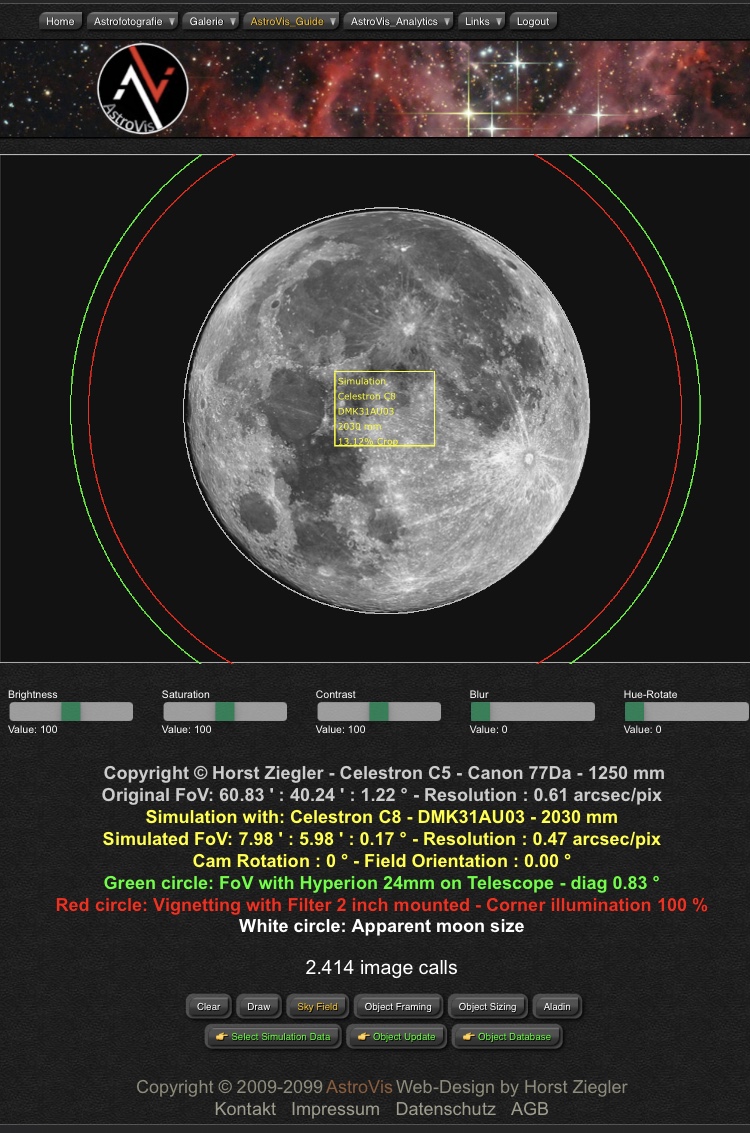
Full moon with simulated image section
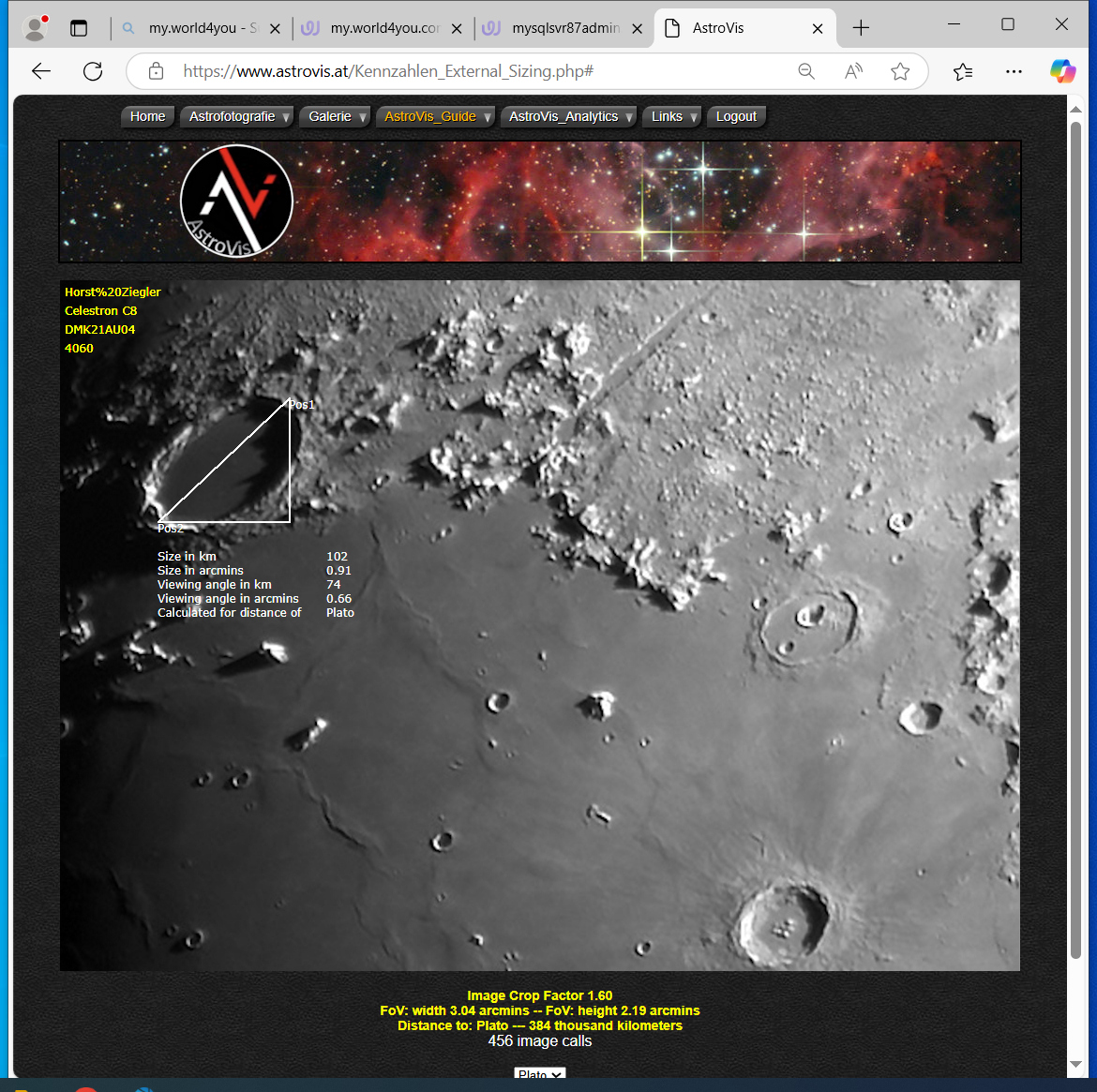
Calculating Plato's diameter

Sliders for temporarily changing the brightness, color saturation, contrast, blur, and hue of the image
|